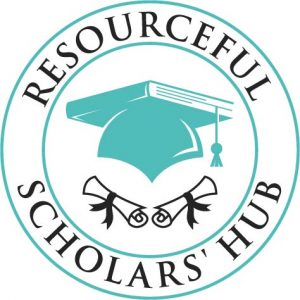A Gantt chart is a common tool used in the project management field. It is used for schedule planning of a project and its tasks and activities. It shows the tasks, their start and end dates, and the duration needed to complete them.
A PhD is a project and may last from as few as three years to as long as six years depending on the university and department a student is enrolled in.
In order to successfully complete a PhD program, one needs to plan when each of the tasks will be completed from the word go. A Gantt chart is very useful in doing this.
A PhD student can create one comprehensive Gantt chart or several smaller Gantt charts for each of the major deliverables.
This article discusses a Gantt chart for a general PhD program that has both coursework and dissertation components.
- Benefits of a Gantt chart for planning PhD studies
- Steps involved in creating a Gantt chart for PhD studies
- How to effectively use the PhD Gantt chart
- Final thoughts on the PhD Gantt chart
- Related posts
Benefits of a Gantt chart for planning PhD studies
Creating a Gantt chart at the beginning of PhD studies has the following benefits:
- It is easy to create. A student can use the traditional pen-and-paper method or existing digital tools or softwares to create a Gantt chart.
- It is easy to read. The visual presentation of the Gantt chart makes it easy for the student to read and know what is expected of him at any point in time.
- A Gantt chart makes it easy to monitor progress of PhD studies. The user can choose to use different colors for tasks that have already been completed, tasks that are close to completion, and tasks that require more time and effort to complete.
- It forms the basis for monthly, weekly, and daily planning of the PhD studies. Depending on how detailed a student wants to go in terms of planning, the Gantt chart comes in handy when writing out the monthly, weekly and even daily plans.
Steps involved in creating a Gantt chart for PhD studies
Step 1: List all the deliverables expected of your PhD program. In this example, the PhD program has the following requirements:
- Coursework, divided into 4 modules each lasting 2 weeks. All 4 modules need to be completed within the first year of study.
- A comprehensive written exam at the end of the fourth module.
- An oral exam once a student passes the written exam.
- Submission of a concept note.
- Submission of a research proposal once a student passes the oral exam.
- Writing a business management case study.
- Three journal papers.
- At least two conference papers.
- A dissertation.
Step 2: For each of the requirements listed above, note the start and end dates. For the above example, the PhD program lasts a minimum of 3 years and a maximum of 6 years. Assuming the minimum of 3 years (beginning January 2021), the activities’ start and end dates are as follows:
| Year of study | Tasks/activities | Start and end dates |
|---|---|---|
| Year 1 | Module 1 | January 2021 |
| Module 2 | April 2021 | |
| Module 3 | July 2021 | |
| Module 4 | October 2021 | |
| Concept note | June 2021 | |
| Comprehensive exam | November 2021 | |
| Year 2 | Proposal defense | March 2022 |
| Business management case study | April – June 2022 | |
| Journal article 1 submitted to a journal | June 2022 | |
| Data collection and cleaning for dissertation | July – September 2022 | |
| Data analysis | October – November 2022 | |
| First conference paper presented | November 2022 | |
| First draft submitted | December 2022 | |
| Year 3 | Second conference paper presented | March 2023 |
| Two journal articles submitted to journals | May 2023 | |
| Revision and finalization of manuscript | January-October 2023 | |
| PhD viva | November 2023 |
Step 3: Using the above information, create the Gantt chart using Microsoft Word, Powerpoint or Excel.
The following are useful resources for creating a Gantt chart using:
- Microsoft Powerpoint: https://www.youtube.com/watch?v=wp0vr6OkW8Y
- Microsoft Excel: https://www.youtube.com/watch?v=00s5efQWrgU&t=10s
- Microsoft Word: https://www.youtube.com/watch?v=F90RdA5X4G0
The Gantt chart created from the above data is shown below. The chart was created using Microsoft Powerpoint.

Step 4: Once the Gantt chart is complete, print it out and hang it on the wall of your study room/area. This serves as a constant reminder of the tasks that need to be done at any point in time, as well as of the progress that has been made so far.
How to effectively use the PhD Gantt chart
The greatest strength in using the Gantt chart for PhD studies lies in its ability to help one plan ahead. Using the Gantt chart above as an example, the user can plan as follows:
- At the beginning of every month, look at what is required of you. For instance, the student above needs to complete module one of the coursework and at the same time start working on proposal writing.
The student can plan for module one in advance by going through the course structure and expected readings, and reading in advance before the start of the module so that he is able to follow and understand what is being taught. If there are pre- and post-module exams, the student can also prepare for them in advance.
Preliminary tasks for proposal writing can include: discussing your proposed topic with your supervisor, and searching for and quick review of literature to identify the gap that your topic will be addressing. All these can be done in the first month before the actual proposal writing starts.
- The Gantt chart can help you identify the skills that are required for the successful completion of your dissertation. For instance, the student above is expected to write a Business Management case study by June of year 2.
If the student does not have case study writing skills, he can start looking for courses that teach case study writing and complete them way before the deadline for the case study. Same case for skills such as preparing and writing a journal paper, writing a conference paper, data analysis using softwares such as Stata, SPSS, NVivo etc.
- The Gantt chart can help you plan for academic-related events such as conferences.
In the example provided above, the student is expected to attend two scientific conferences (in November of year 2 and March of year 3) and make presentations.
The student can start looking for conferences related to his field that are held during the proposed times and mark the key dates and requirements of the conferences (for instance, abstract submission deadlines, abstract submission guidelines, registration deadlines etc).
- The Gantt chart can help you create monthly and weekly plans for longer tasks such as proposal writing.
In the above sample Gantt chart, proposal writing and defense spans a period of 15 months. By March of the second year, the student is expected to defend his proposal. This may seem like such a long period of time but in reality it is not. This is because it is not the only task that the student will undertake during this period. As a result, it is easier to focus on the tasks at hand and forget about the tasks that seem to have adequate time.
Proposal writing is a daunting task and requires constant reading and updating. To ensure that the student submits his proposal in time, he can create monthly and weekly plans for the task. An example of monthly planning for the proposal writing is provided in the table below:
| Month | Tasks |
|---|---|
| Month 1 – 3 | Literature search and review |
| Month 4 | Write chapter 1 |
| Month 5 | Share chapter 1 with supervisor for review |
| Month 6 | Address comments |
| Month 7 – 8 | Write chapter 2 |
| Month 9 | Share chapter 2 with supervisor for review |
| Month 10 | Address comments |
| Month 11 – 12 | Write chapter 3 |
| Month 13 | Share chapter 3 with supervisor for review |
| Month 14 | Address comments and finalize the proposal |
| Month 15 | Defend your proposal |
The monthly plan is based on assumptions, for instance, that the supervisor will review the document within the scheduled timeframe. This may or may not hold, depending on the supervisor.
It is therefore important to allow ample time for such factors that are out of your own control in order to ensure that the task is completed by the deadline.
The monthly plans can further be broken down into weekly (and even daily) plans, for instance:
- Number of papers to read per week (day).
- Number of words to write per week (day).
- How many citations and bibliographies to insert (update) every week (day).
- Number of additional articles to search and add to your library each week etc.
Each of these tasks contributes to the overall proposal writing and make the task completion easier and faster than waiting for the last few months to do it all at once.
Final thoughts on the PhD Gantt chart
A PhD is a medium- to long-term project depending on how long it takes to finish. It therefore requires effective and careful planning from the start of the program to ensure that each deliverable is completed within the stipulated time. The Gantt chart is an easy-to-create, and easy-to-use planning tool that can be used by all PhD students. Not only does it save the student time but it also gives him peace of mind knowing the progress of each and every task required.