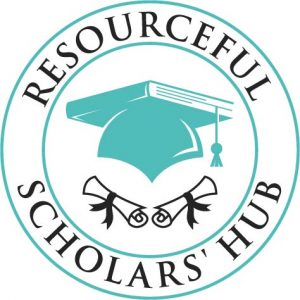Writing a high-quality dissertation or thesis requires the student to review high-quality original papers. Whereas books and grey literature provide useful information for dissertation writing, the majority of the sources should come from peer-reviewed journal articles. This composition of references cited in a dissertation is one of the things that examiners look at when marking a PhD student’s dissertation.
This post is a useful guide for PhD and Masters students preparing to write their dissertations or theses on where they can find original peer-reviewed articles.
Specifically, novice PhD students can find original journal papers from: online journal databases, Google Scholar, ResearchGate and Twitter.
Online journal databases
There are many online journal databases, each covering specific fields. The databases have several journals within them, each covering a specific field of research.
The databases in most cases require subscription but most universities have subscribed to them. If a student is not sure, they should check with their university’s library.
In order to access the databases, students are required to log in with their institutional email addresses.
The table below provides examples of common journal databases and their websites (arranged alphabetically):
| Journal database | Website |
| African Journals Online | https://www.ajol.info/index.php/ajol |
| BioMed Central | https://www.biomedcentral.com/ |
| Cambridge University Press | https://www.cambridge.org/ |
| EBSCOhost | https://www.ebsco.com/products/ebscohost-research-platform |
| Elsevier | https://www.elsevier.com/en-xm |
| Emerald Publishing | https://www.emeraldgrouppublishing.com/ |
| JSTOR | https://www.jstor.org/ |
| Open Access Journals | https://www.openaccessjournals.com/ |
| ProQuest | https://www.proquest.com/ |
| SAGE Journals | https://journals.sagepub.com/ |
| ScienceDirect | https://www.sciencedirect.com/ |
| Springer | https://www.springer.com/gp |
| Taylor & Francis | https://www.tandfonline.com/ |
| Wiley Online Library | https://onlinelibrary.wiley.com/ |
The list of databases in the above table is not exhaustive.
Google Scholar
Google Scholar is a great start for finding relevant journal articles.
To use Google Scholar:
- There are two options provided: articles and case law. Select the “articles” option.
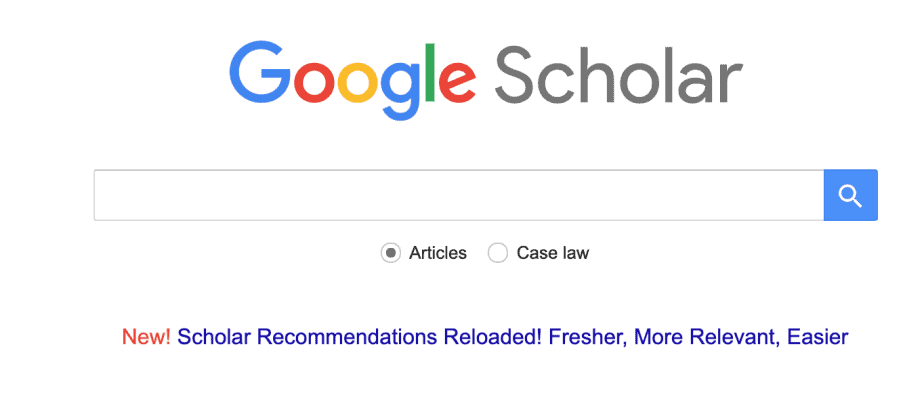
- Search what you want to find using relevant keywords. As an example, I would like to find articles on “maternal health during covid-19.” The following 159,000 results are shown, sorted by relevance (with the most relevant article at the top).
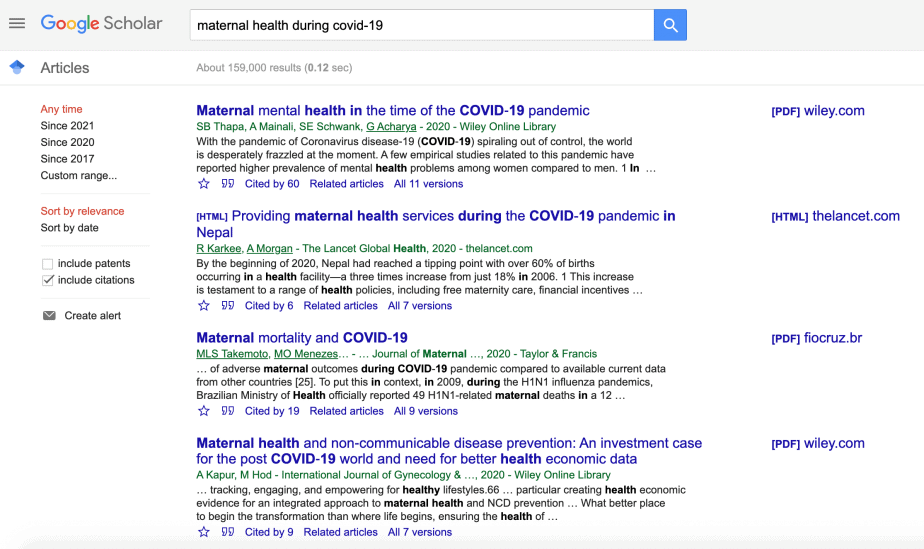
- Scan through the titles of the articles and select those that seem relevant to your research. Open them and look through the abstract to further determine their suitability to your research. If suitable, save them to your folder for later reading.
- For each relevant article found, look at the “related articles” section (see the image below).
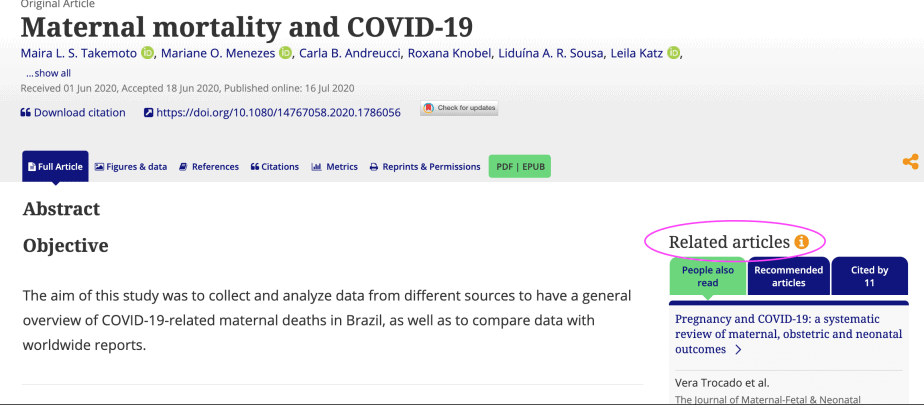
- Additionally, for each relevant article, look at the “cited by” section (see the image below). The “cited by” section lists all the articles that have cited a particular article. These articles are more recent than the article of interest and are therefore important because they provide a more updated state of evidence of the topic under investigation.
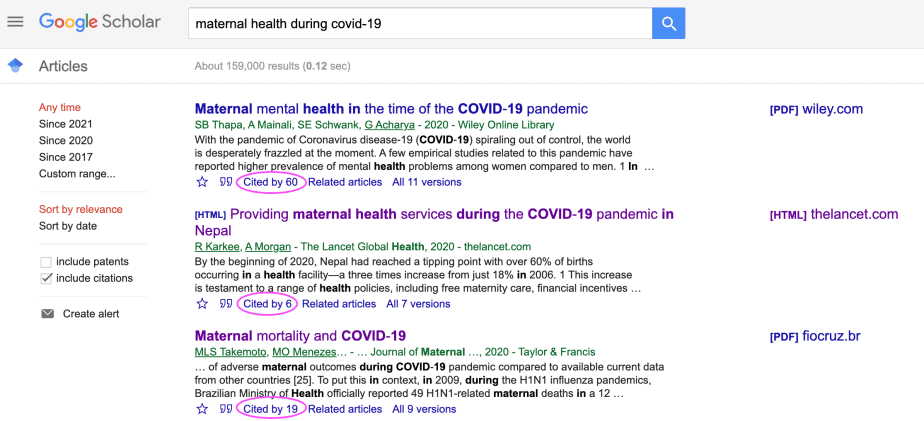
- Lastly, create alert for the keywords (see the image below). Alerts will notify you through email when new articles on the specified keywords are published to Google Scholar. You can create numerous alerts that align with your research topics. This is a great way to keep abreast of the latest articles in your areas of research. But for the alerts to work, you need to first sign up with Google Scholar.

ResearchGate
ResearchGate is a great networking platform for researchers across the world. One can follow researchers in their areas of interest as well as specific research projects that are relevant to their research.
The search bar on ResearchGate can be used to search for research articles and authors.
To use ResearchGate:
- Sign up for an account and fill in your profile information. The profile has the following categories: Overview, Research, Experience, Stats, Scores, Following, and Saved List.

Under the overview tab, fill in details about your research interests, areas of focus, the languages you speak, your disciplines, and skills and expertise.
Under the research tab, include the projects you are working on as well as your publications.
Under the experience tab, fill in your professional experience, your education background, any grants, awards or scholarships you have received, and your affiliations.
The stats tab shows the number of citations, reads and recommendations you have received on your research publications.
The scores tab calculates your scores with regard to the exposure of your research work and how engaging you are on the platform.
The following tab shows all the research and topics you follow.
Lastly, in the saved list tab you can save research works that are of interest to you and which you can read later.
- Based on your profile, ResearchGate will populate your page with feeds from researchers, research publications and research projects that you follow or that align with your interest.
It is therefore easy to receive information about new research articles that have been published in your areas of interest.
- Alternatively, you can use the search bar to search for research articles covering your topic of investigation.

Another advantage of using ResearchGate is that it will notify you via email every time your followers publish new papers or anytime a project you follow is updated. This helps you to stay updated in your research fields.
Twitter is a social media platform but can also serve as a great source for finding original journal articles. Like ResearchGate, you can find journal articles on Twitter in two ways:
- By following the experts in your field of research if they are on Twitter.
Most researchers on Twitter tend to tweet their new publications as soon as they are published.
Besides checking on Twitter’s feed for new publications, one can click on the profiles of the experts in their fields and check what they have been up to, for instance, what projects they have been involved in, what papers they have published etc.
- By searching for relevant journal articles using Twitter’s search bar.
The advantage of using the search bar is that the search results always include not just published papers, but also events such as webinars and conferences that are being held on the searched topic across the world, grey literature being published by the organisations in the industry, and global news about the searched topic. All these sources of information are valuable for writing a high-quality and up-to-date dissertation.

Final thoughts on where to find original journal papers for PhD research
For PhD students, the quality of the references used in their dissertations or theses is as important as the quantity of the references. It is a classic case of “garbage in, garbage out.” While there are many places where PhD students can source for the original papers, this post lists four important and credible sources, some of which (such as ResearchGate and Twitter) are often overlooked yet they are highly valuable in finding not only quality research papers but also in connecting with experts in various fields.